Mastering Google My Business: Advanced Local SEO Tips Revealed
Google My Business has become a paramount task for businesses striving to enhance their online visibility. As the heartbeat of local SEO strategies, harnessing the full potential of this powerful tool can significantly impact a brand’s reach and engagement within its target market.
Embark on an exploration of cutting-edge techniques and insider secrets that promise to propel your business towards the zenith of local search rankings. Unravel the hidden gems of advanced local SEO strategies that are designed to give your brand a competitive edge in the crowded online sphere. Whether you’re a seasoned digital marketer or a budding entrepreneur looking to establish a formidable online presence, this comprehensive guide is your roadmap to leveraging the full power of Google My Business and unlocking unparalleled opportunities for growth. Let’s dive headfirst into the realm of local SEO and discover how you can supercharge your online visibility like never before!
Optimizing Your Google My Business Profile
Your Google My Business profile serves as the digital storefront for your business. It’s essential to optimize it to ensure maximum visibility and engagement. Here are some advanced tips to help you make the most of your profile:
1. Claim and Verify Your Listing: The first step is to claim your business listing on Google My Business and go through the verification process. This establishes trust and credibility with both Google and potential customers.
2. Complete Your Profile: Fill out every section of your profile, including business name, address, phone number, website URL, opening hours, and a detailed description of your products or services. Use relevant keywords naturally throughout the content to improve search rankings.
3. Add High-Quality Photos: Visual content plays a crucial role in attracting customers. Upload high-quality photos that showcase your products, services, team members, and premises. Ensure that the images are properly sized and optimized for quick loading.
4. Encourage Customer Reviews: Positive reviews not only boost your reputation but also influence local search rankings. Encourage satisfied customers to leave reviews on your Google My Business profile by providing exceptional service and requesting feedback.
5. Utilize Attributes: Take advantage of attributes such as “women-led,” “wheelchair accessible,” or “free Wi-Fi” to provide additional information about your business. These details can help potential customers make informed decisions when choosing a local service provider.
Leveraging Google Posts for Enhanced Engagement
Google Posts allow you to share timely updates directly on your Google My Business profile, enhancing engagement with potential customers. Here’s how you can leverage this feature:
1. Create Compelling Content: Craft engaging posts that highlight special offers, events, new product launches, or any other relevant updates. Use attention-grabbing headlines, compelling visuals, and clear calls-to-action to encourage user interaction.
2. Utilize Keywords: Incorporate relevant keywords naturally into your Google Posts to improve search visibility. This will help your posts appear in local search results when potential customers are looking for products or services similar to yours.
3. Add a Sense of Urgency: Create a sense of urgency by including limited-time offers or exclusive deals in your Google Posts. This can prompt potential customers to take immediate action and visit your business.
4. Monitor Performance: Regularly review the performance of your Google Posts using the insights provided by Google My Business. Analyze metrics such as views, clicks, and engagement rates to understand what types of posts resonate best with your audience.
Using Google My Business Insights to Drive Strategy
Google My Business Insights provides valuable data about how customers find and interact with your business listing. Here’s how you can leverage these insights:
1. Analyze Search Queries: Gain insights into the search queries that led users to discover your business listing. Identify common keywords and phrases that potential customers use when searching for products or services in your industry.
2. Track Customer Actions: Understand how users interact with your listing by monitoring actions such as website visits, phone calls, direction requests, and photo views. This data can help you optimize your marketing strategies and improve customer experience.
3. Compare Performance Over Time: Use the historical data provided by Google My Business Insights to track changes in customer behavior and identify trends. This information can guide you in making informed decisions about future marketing campaigns.
Integrating Google My Business with Social Media
Social media platforms are powerful tools for expanding brand reach and engaging with customers. Here’s how you can integrate Google My Business with your social media efforts:
1. Share Google Posts on Social Media: Extend the reach of your Google Posts by sharing them on your social media profiles. This allows you to connect with a wider audience and drive traffic to your Google My Business profile.
2. Encourage Social Media Reviews: Request reviews from satisfied customers on social media platforms such as Facebook or Twitter. Positive reviews on these platforms can further enhance your online reputation and improve local search rankings.
3. Cross-Promote Content: Share links to your Google My Business profile on social media, encouraging followers to explore your business listing and leave reviews. Likewise, promote your social media profiles on your Google My Business profile to increase followers and engagement.
Expanding Reach with Google My Business Advertising
In addition to organic strategies, Google My Business offers advertising options that can help you expand your reach even further:
1. Local Search Ads: Promote your business at the top of local search results by running local search ads through Google Ads. These ads appear when users search for keywords related to your products or services in their local area.
2. Display Ads: Utilize display ads within the Google Display Network to target potential customers who are browsing websites relevant to their interests or location.
3. Call-Only Ads: If phone calls are crucial for driving conversions, consider running call-only ads that display a phone number instead of a website link. This makes it easier for potential customers to contact you directly from the search results page.
Concluding Thoughts: Elevating Your Local SEO Game
In conclusion, mastering Google My Business is essential for businesses looking to dominate the local SEO landscape. By optimizing your profile, leveraging Google Posts, utilizing insights, integrating with social media, and exploring advertising options, you can elevate your local SEO game and attract more customers to your business. Remember to regularly monitor performance and adapt your strategies based on the data provided by Google My Business Insights. With dedication and a strategic approach, you can unlock the full potential of Google My Business and achieve remarkable results in your local market.